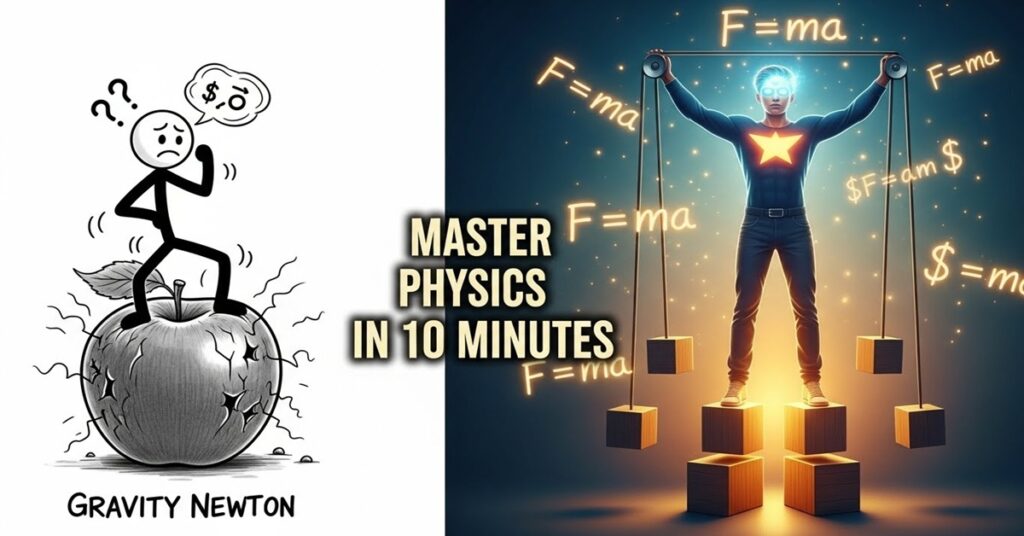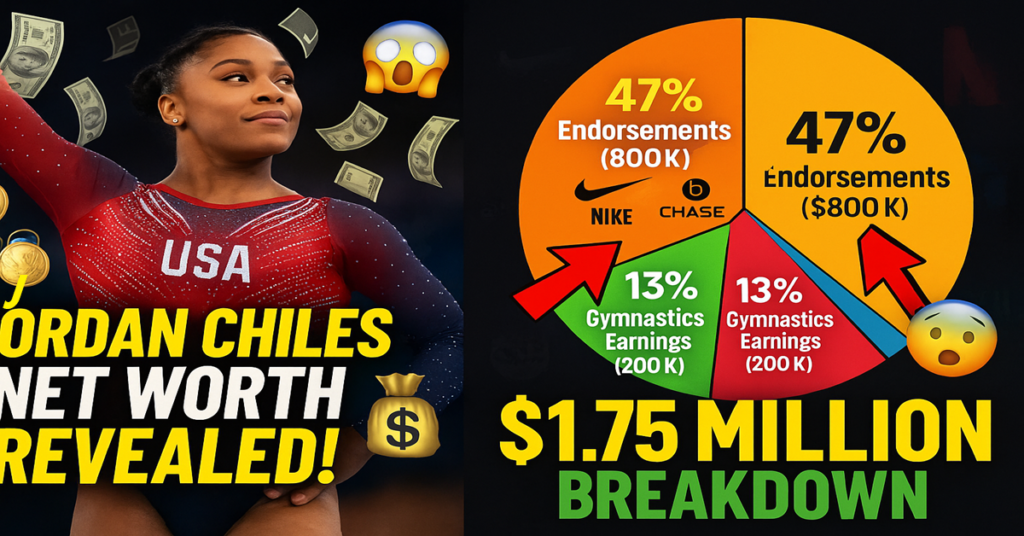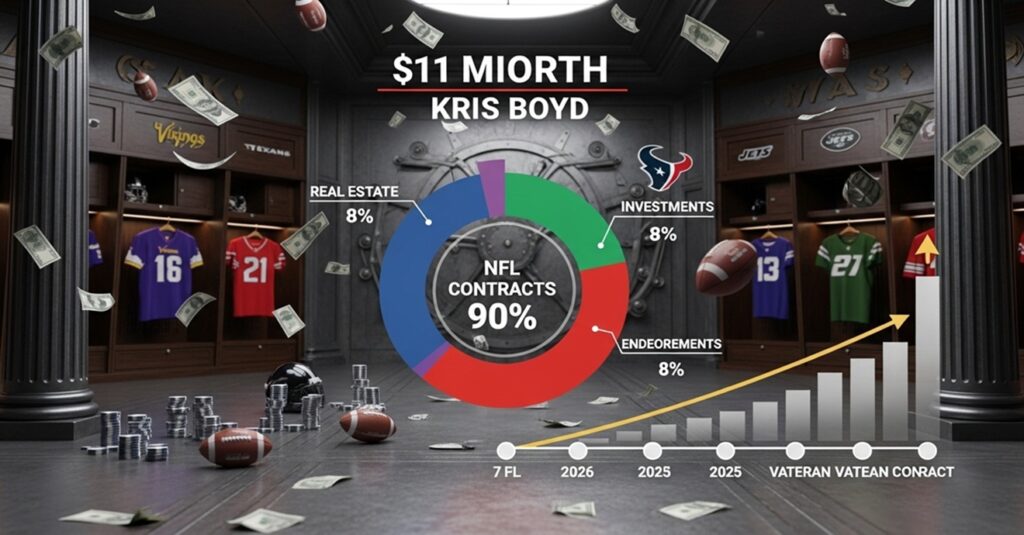Physics Newton’s Laws: Ultimate 100 Question Protocol | Practice Test
Newton’s Laws: Ultimate 100 Question Protocol PHYSICS // NEWTON’S LAWS SCORE: 0 Sec A: 1st Law Sec B: 2nd Law Sec C: 3rd Law Sec D: Connected Sec E: Critical Initialize… TACTICAL ANALYSIS / SOLUTION SECTION COMPLETE FINAL ACCURACY: % RESTART SECTION < PREV Q: 1 / 20 NEXT > Newton’s Laws: 50 Card Tactical …